Course Popup
Step 2: Add students to your course by filling in the “Add a Student” fields.
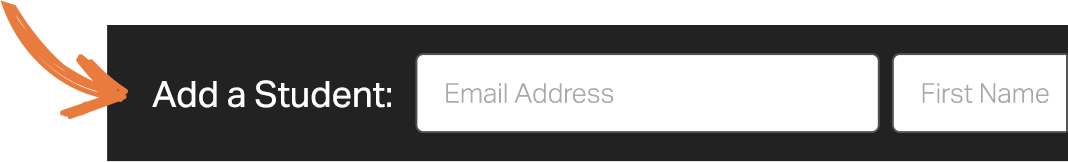
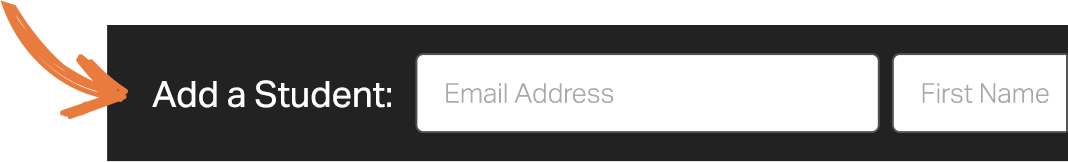
Step 3: Divide students into groups by clicking “Edit Groups” and selecting how many students you want per group, then click ‘Create’.
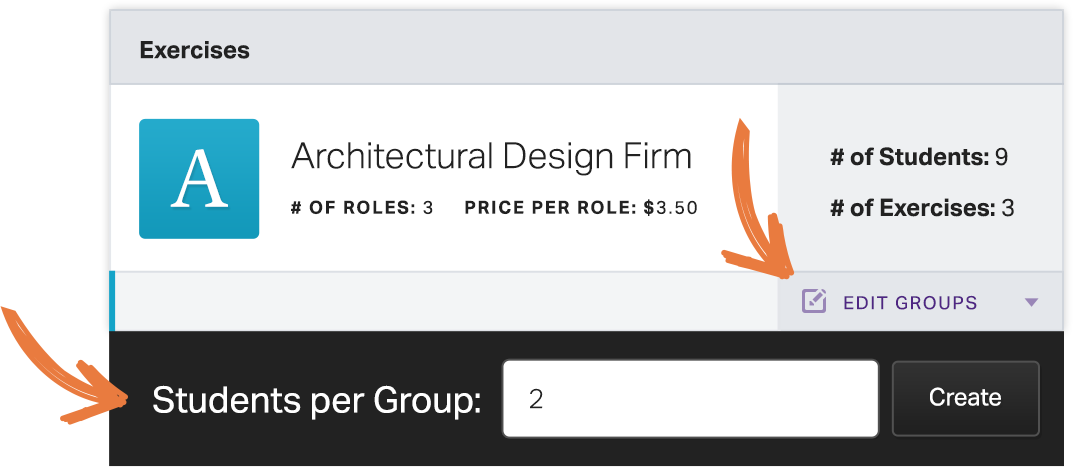
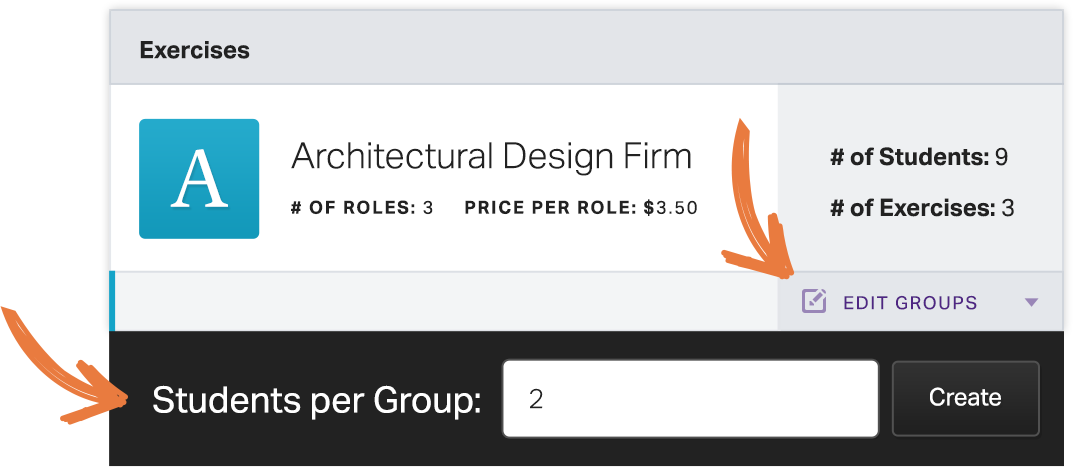
Step 4: Confirm your course build by clicking ‘Send Invoice to All’.


